What Is ESG and Why Does It Matter?
Imagine a world where businesses thrive – not just by making profits but by improving the planet and supporting the communities they serve. Sounds like a dream, right? That’s what ESG – Environmental, Social, and Governance – is all about. ESG a transformative approach that shapes the future of business, the environment, and society as a whole.
In this article, we’ll break down what ESG really means, why it matters to everyone (not just investors), and how it’s shaping a better future for businesses and the world.
Video version anyone?
Same great content as this article, but you can sit back, relax, and just listen! There is no downside!
What Does ESG Stand For?
At its core, ESG stands for Environmental, Social, and Governance. While it’s easy to think of ESG as just another corporate acronym, its impact runs much deeper. It’s a framework originally created by investors to guide their decision-making by ensuring their money goes to sustainable, ethical, and future-ready companies.
In today’s market, in addition to being a tool for investors, ESG is a philosophy that impacts consumers, employees, and businesses alike. Here’s how:
- Environmental (E): This pillar focuses on how businesses interact with the planet. Companies are reducing waste, cutting energy consumption, and adopting eco-friendly practices to lower their environmental footprint. This both benefits the planet and it helps businesses cut costs and appeal to eco-conscious consumers.
- Social (S): The social aspect highlights a company’s relationships with people both within and outside the organization. From fair wages and safe working conditions to community support, businesses that prioritize social responsibility foster goodwill and loyalty among customers and employees.
- Governance (G): Governance is about leadership ethics and transparency. Companies with strong governance practices avoid scandals, inspire trust, and ensure their operations align with long-term sustainability goals.
Why Does ESG Matter?
1. Consumers Demand It
Today’s consumers care about the values behind products and services. People increasingly choose to spend their money with companies that prioritize sustainability, fairness, and ethics. This shift in consumer behavior rewards businesses that align with ESG principles and leaves those that don’t lagging behind.
2. Investors Support It
Investors know that companies with strong ESG practices are better equipped to thrive in the long run. These businesses are more resilient, face fewer regulatory and reputational risks, and are better positioned to adapt to future challenges. ESG has become a critical factor for venture capitalists, private equity firms, and lenders when deciding where to invest.
3. The Planet Depends on It
With pressing environmental challenges like climate change and resource depletion, businesses have a responsibility to do their part. Companies that embrace sustainable practices contribute to a cleaner, healthier planet, ensuring a livable world for future generations.
4. It’s Just Good Business
Implementing ESG principles practical and ethical. Reducing energy consumption, managing waste, and treating employees well all contribute to a more efficient, profitable, and competitive business.
Need more?
ESG can be daunting! So if you need more information on what an ESG program is, whether your business needs one, how it can benefit you, and for assistance in understanding how to implement an ESG program, why not reach out?
Measuring ESG: From Frameworks to Scores
It’s one thing to talk about ESG; it’s another to prove it. That’s where ESG frameworks and scores come in.
- Frameworks and Standards: These are guidelines businesses follow to ensure they meet best practices for sustainability and ethics. Popular frameworks include the Global Reporting Initiative (GRI) and the Sustainability Accounting Standards Board (SASB).
- ESG Reports: Companies publish reports to showcase their ESG efforts, from their environmental impact to their governance practices. These reports help investors, customers, and other stakeholders assess how well a company is performing.
- ESG Scores: Think of these as the “grades” companies receive for their ESG efforts. High scores signal strong performance, attracting investors and customers. Low scores, on the other hand, serve as red flags.
The Bigger Picture
ESG is not just about checking boxes or improving a company’s public image. It’s about creating a better, more sustainable world. Businesses that embrace ESG:
- Build stronger brands.
- Attract top talent and loyal customers.
- Stay ahead of regulations.
- Drive long-term growth and profitability.
In essence, ESG is a win-win-win: good for the planet, good for people, and good for profits.
Why Should You Care?
If you’re running a business, adopting ESG principles can help you thrive in an ever-changing market. If you’re a consumer, your purchasing decisions can support companies that are making a positive impact. And if you’re an investor, ESG provides a roadmap to sustainable and ethical opportunities.
The decisions we make today will shape the world of tomorrow. By embracing ESG, we can all play a part in building a future that’s sustainable, ethical, and fair for everyone.